En este artículo, le mostraremos cómo puede 'Marcar como favorito' un 'Área' que agregue a un Plan de rehabilitación para que pueda seleccionar fácilmente esa 'Área' en futuros Planes de rehabilitación para ayudarlo a ahorrar tiempo al armar su Alcance de trabajo
Hay 2 formas de crear favoritos:
1. Desde dentro de un área específica
Crear Favoritos - PRO 180 powered by Realeflow
2. Desde la vista de lista de Área
Creación de favoritos desde dentro de un área
1. Una vez que haya ingresado en todos los elementos dentro de un Área, encima del nombre del Área, haga clic en el ícono de Estrella
2. In the Pop Up Window, enter in a name for this favorited area and click 'Add'
3. You will now see the Star icon highlighted in Gold which means this area has been saved to your Favorites
Creating Favorites from the Area List View
1. Once you have entered in all the items within an Area, go back to the Plan Overview to see all the different Areas of your Rehab Plan
2. To the right of each Area you will see a Star icon
3. Click on the Star icon and a Pop Up Window will appear. Enter the name of this Favorite and click 'Add'
4. You will now see the Star icon highlighted in Gold which means this area has been saved to your Favorites

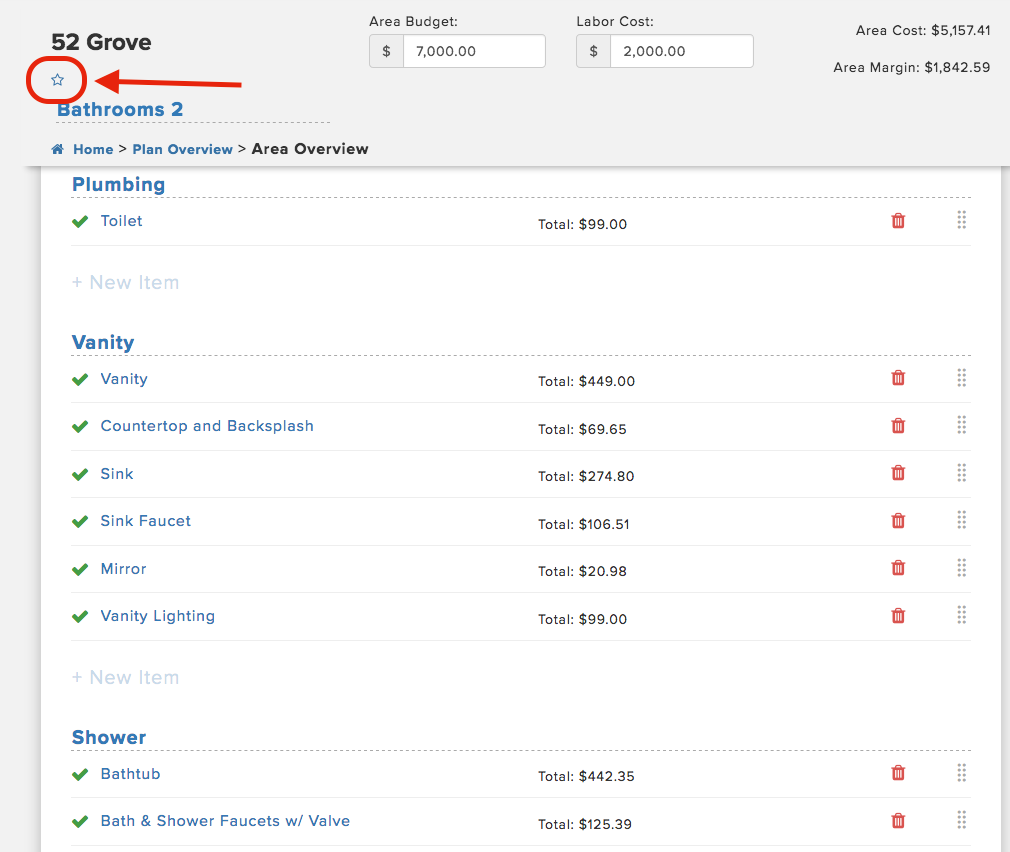
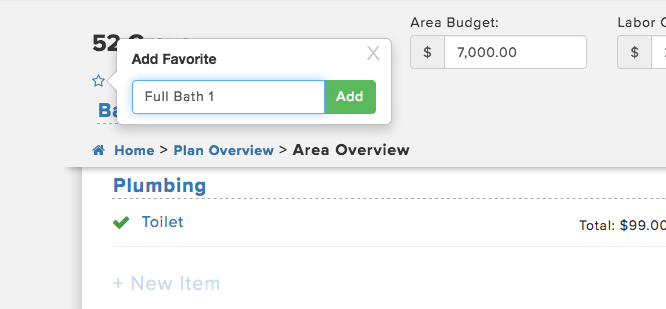
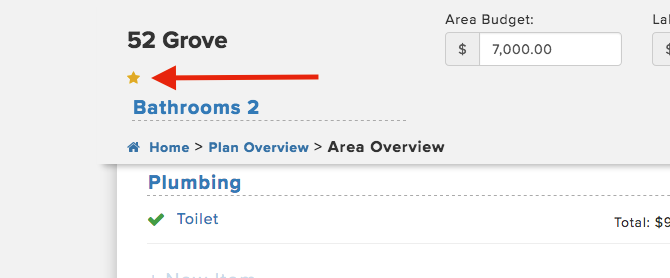
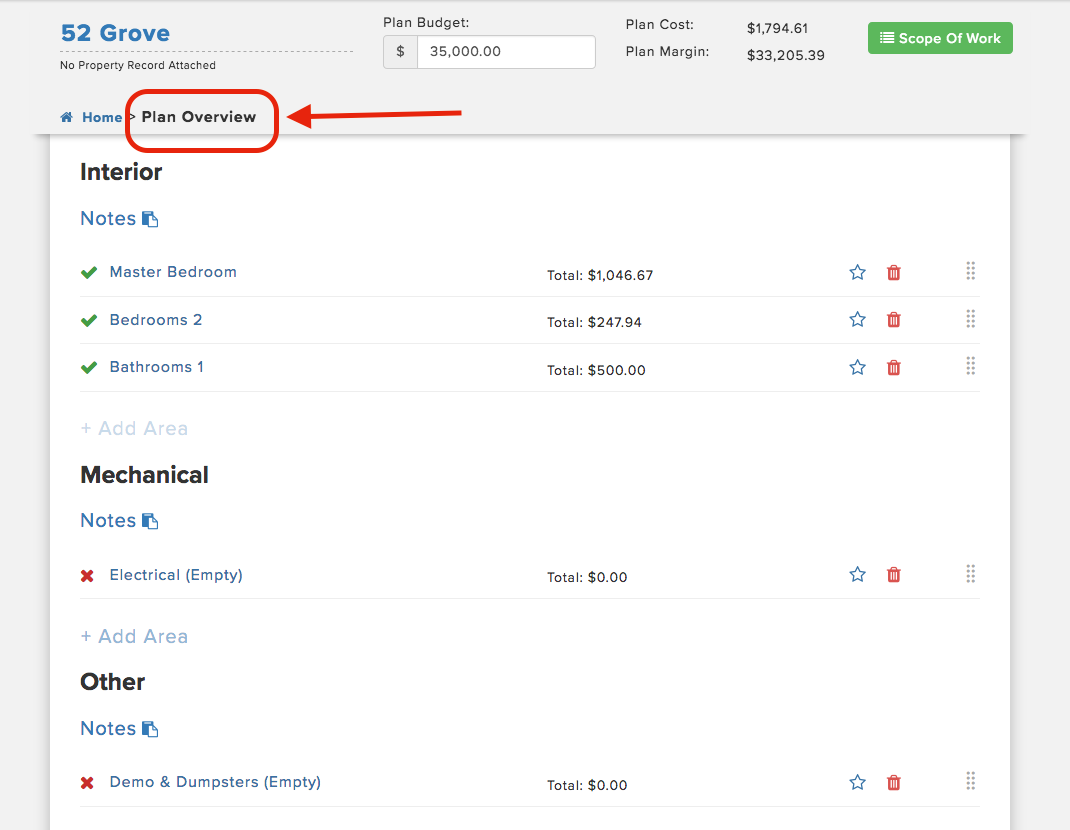
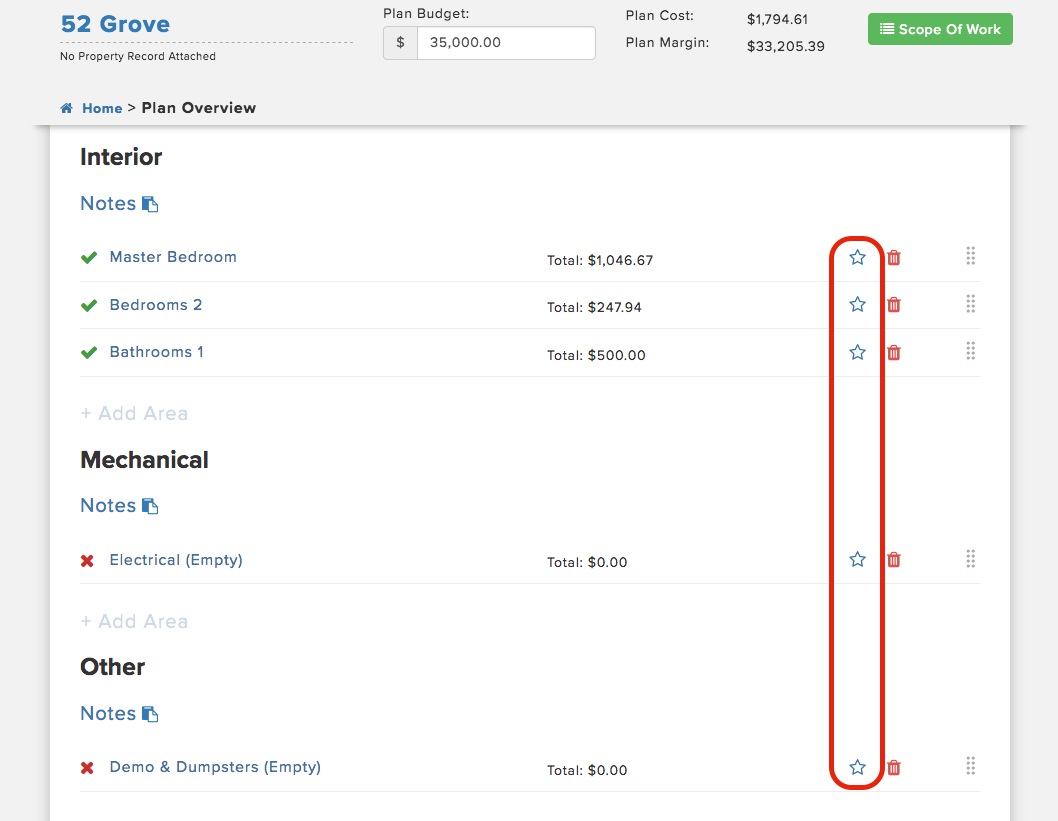
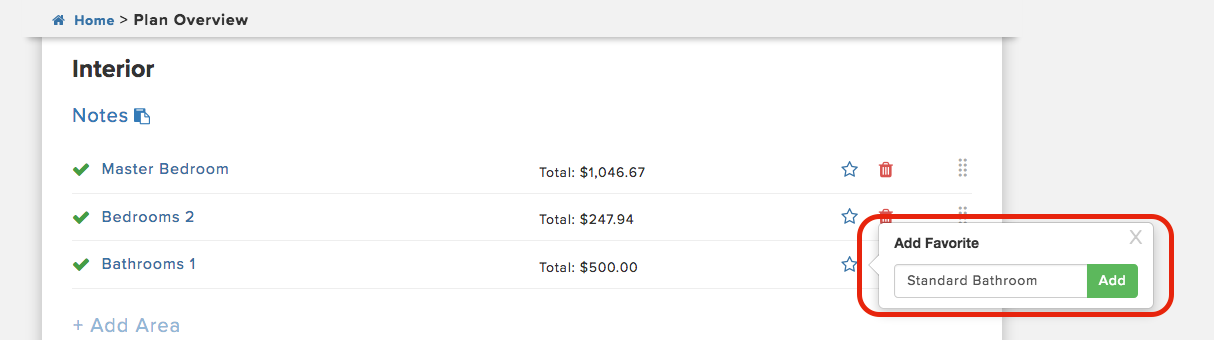
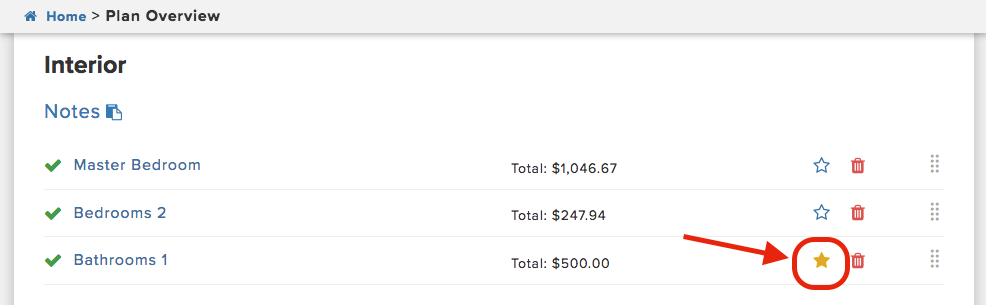
Dwight Swanson
Comments